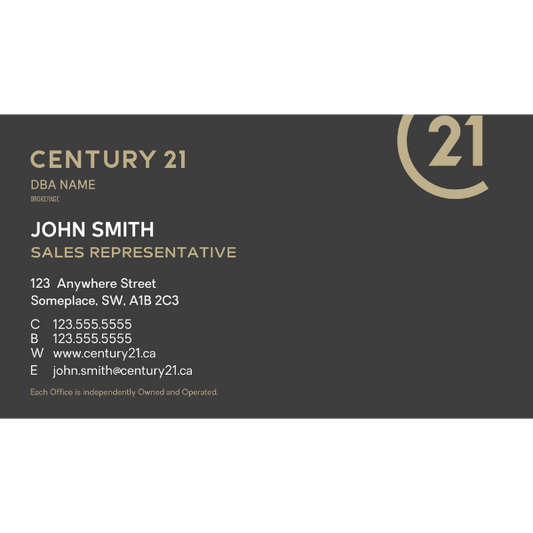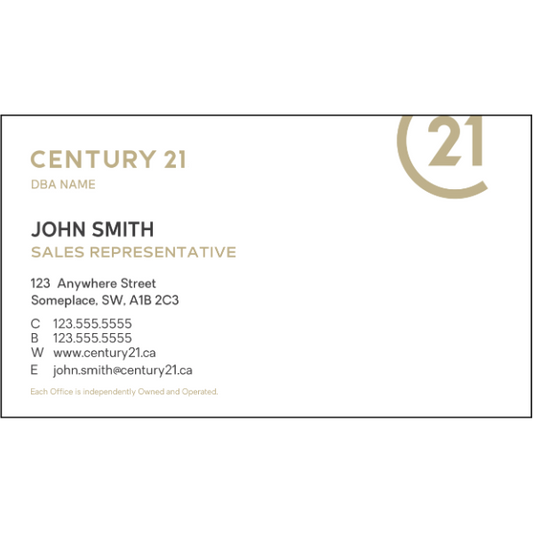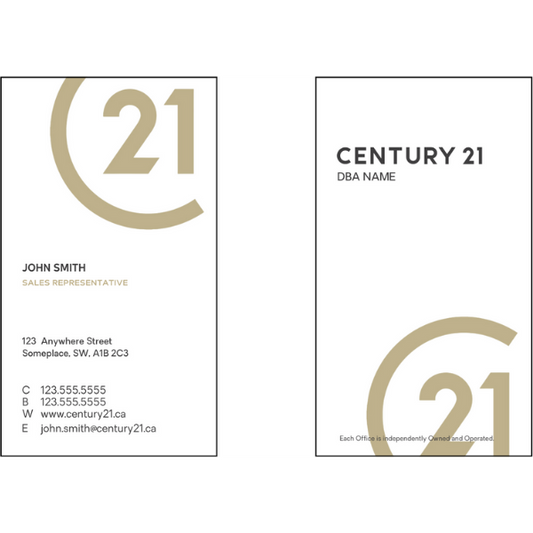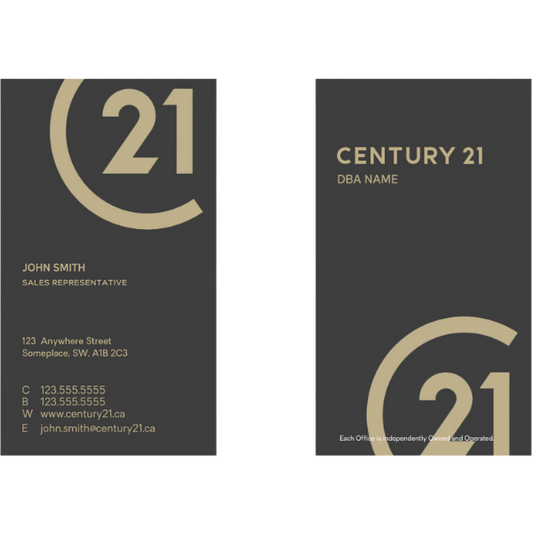Century 21 Printing Requirements for 2025
Your Trusted Real Estate Printing Partner
Welcome to the ultimate guide on Century 21 printing standards and requirements for 2025! As a real estate print and marketing agency, we encourage you to let your creativity shine. However, it's essential to comply with Century 21's guidelines to maintain brand consistency and professionalism. This guide will cover everything you need to know, from font requirements and colors to the information allowed on your cards. Whether you prefer designing your own cards or using our pre-approved templates, we've got you covered.
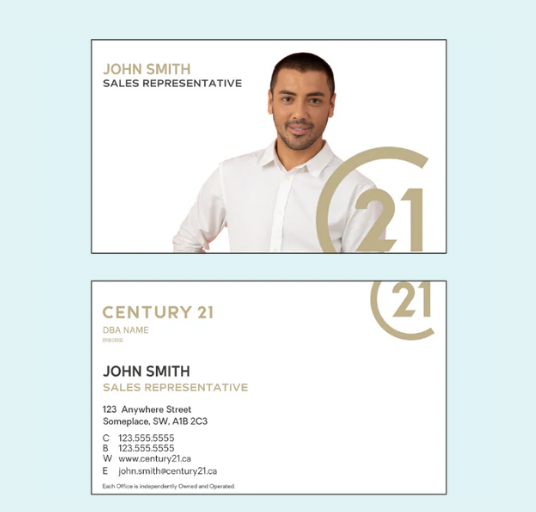
Common Questions About Century 21 Business Card Printing
Why Do Century 21 Business Cards Have Specific Requirements?
Century 21 has established a global brand recognized for its professionalism, reliability, and excellence in real estate. Adhering to specific business card requirements ensures that all agents present a cohesive and professional image, reinforcing the brand's reputation.
Can I Design My Own Business Card?
Absolutely! We encourage creativity and personal expression. However, your design must comply with Century 21's standards to ensure it aligns with the brand's identity. This guide will help you understand those requirements.
What Happens If My Design Doesn't Meet the Standards?
If your design doesn't comply with Century 21's standards, it might be rejected, or you could be asked to make revisions. To avoid this, follow the guidelines outlined in this blog or use our pre-approved templates.
Century 21 Printing Requirements
-
C21-BC-102 Business Card, Single Sided
Regular price From $55.00 CADRegular priceUnit price / per -
C21-BC-101 Business Card, Single Sided
Regular price From $55.00 CADRegular priceUnit price / per -
C21-BC-103 Business Card, Two Sided
Regular price From $75.00 CADRegular priceUnit price / per -
C21-BC-104 Business Card, Two Sided
Regular price From $75.00 CADRegular priceUnit price / per
Font Requirements
-
Approved Fonts
Century 21 has specific fonts that must be used to maintain brand consistency. These include:
- Century Gothic
- Helvetica
- Arial
-
Font Sizes
The size of the fonts on your business card is also crucial. Here's a general guideline:
- Name: 11-12 pt
- Title: 9-10 pt
- Contact Information: 8-9 pt
- Address/Office Info: 8-9 pt
-
Font Colors
Font colors should contrast well with the background to ensure readability. The primary color palette should include:
- Black
- White
- Century 21 Gold
Color Palette
-
Primary Colors
Century 21's brand identity heavily relies on its iconic color scheme. The primary colors are:
- Century 21 Gold
- Black
- White
-
Secondary Colors
While the primary colors are essential, secondary colors can be used sparingly to add variety:
- Gray
- Silver
-
Color Codes
To ensure accuracy, here are the specific color codes:
- Gold: #F2A900
- Black: #000000
- White: #FFFFFF
- Gray: #B3B3B3
- Silver: #C0C0C0
Image
Logo Usage
The Century 21 logo is a vital part of the brand identity. Here are some key points regarding its use:
- Placement: The logo should be placed prominently on the card, usually in the top left or right corner.
- Size: The logo should be large enough to be easily recognizable but not overpowering.
- Color: The logo should primarily be in Century 21 Gold or black. Ensure it contrasts well with the background.
Personal Photos
Including a professional headshot can add a personal touch to your business card. Here are some guidelines:
- Professional Quality: Use a high-resolution, professionally-taken photo.
- Background: The background should be simple and uncluttered.
- Placement: Typically, the photo is placed on the left or right side of the card, opposite the logo.
Information Allowed
Required Information
Certain pieces of information must be included on your business card:
- Name: Your full name as it appears on your license.
- Title: Your professional title (e.g., Realtor, Broker).
- Contact Information: Your phone number(s), email address, and possibly your website.
- Office Information: The name and address of your Century 21 office.
- Licensing Information: Any legally required licensing information.
Optional Information
You may also include optional information to enhance your card:
- Social Media Handles: Links to your professional social media profiles.
- Tagline: A short, catchy tagline that represents your brand.
- QR Code: A QR code that links to your website or a virtual business card.
Maintaining Brand Consistency
Layout and Design
The layout of your business card should be clean, professional, and consistent with Century 21's brand identity. Here are some tips:
- Alignment: Ensure all elements are properly aligned. Use grids if necessary.
- Spacing: Maintain adequate spacing between elements to avoid clutter.
- Consistency: Use consistent fonts, colors, and design elements throughout the card.
Quality of Materials
The quality of the materials used for your business card reflects your professionalism. Consider the following:
- Paper Quality: Use high-quality, thick cardstock.
- Finish: Matte or glossy finishes can add a touch of elegance.
- Special Finishes: Consider using special finishes like embossing, foiling, or spot UV for a premium look.
Real Estate Business Card Templates
We understand that as a real estate agent, you are busy, so we suggest you do not design your own business card and select from our collection of 100% brand-approved Century 21 business card templates. These templates are designed to meet all the brand standards and requirements, ensuring a professional and cohesive look. Simply choose a template, plug in your information, and we'll handle the rest.
Creating a business card that complies with Century 21's standards and requirements is crucial for maintaining the brand's professional image. By following the guidelines outlined in this blog, you can design a card that not only represents your personal brand but also aligns with Century 21's prestigious identity. Whether you choose to design your own card and have us print it or use our pre-approved templates, we're here to help you every step of the way.
Feel free to reach out with any questions or to get started on your Century 21 business card today!